Today I want to share with you a wonderful program for monitoring resources of a PC\Laptop and everything connected with it. If you are trapped me means you have with this the problem. I've tried a lot of different programs in my time. Now the names will not tell you anything, but they were perfect for their time, just monitor the temperature of the CPU and the operation of coolers was then vital not to burn any part of the PC. But then was task conduct inventory and to lift EN masse many many the PC on characteristics, here is here the I and found this utility. And so get acquainted: HWinfo works under windows.
The program can build a detailed report on the inside of the system, what hardware is and what manufacturers, invaluable information at the time of installation of the operating system and when there is nothing but the newly installed OS or an unknown device. With all this perfectly copes with this program. The program is free, only in the case of automation will have to fork out and buy a license. You can monitor the resources of a remote machine from another PC. It should be comfortable, but I don't need it yet.
And so it went.
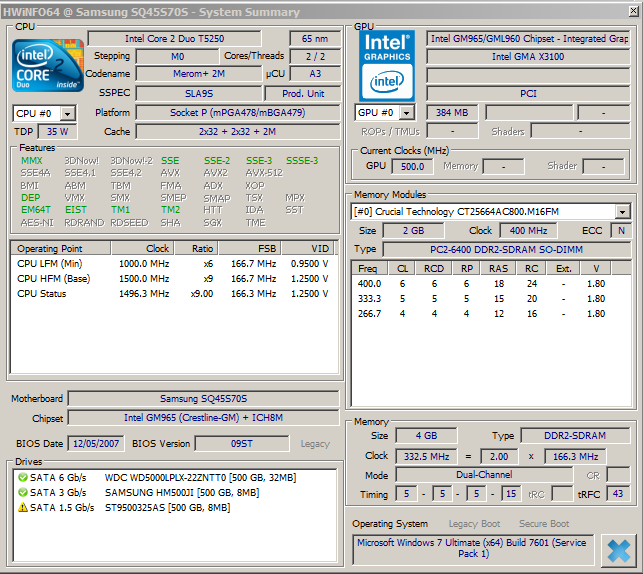
The total characteristic, here we see all the most basic. CPU\RAM\Video\HDD.
But I would like to show you the following, real-time monitoring systems. The sensor list window looks like this:
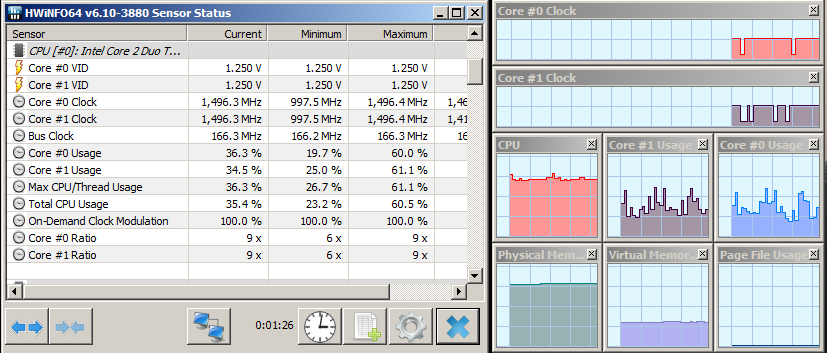
There are a lot of parameters and here you can set logging to a CSV file, which greatly helps to identify the problem at the time of failure. I tend to run the master data in real time.
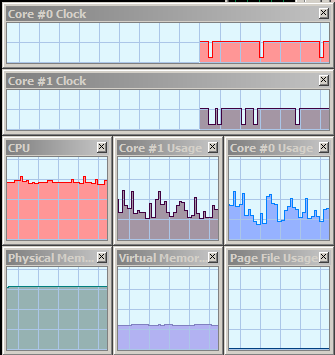
Here I monitor the processor (load and temperature), memory and swap file, you can monitor network activity. In General, any of the parameters can be plotted.